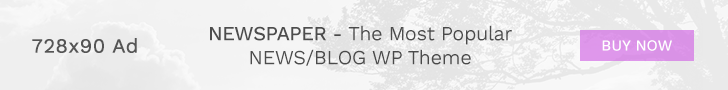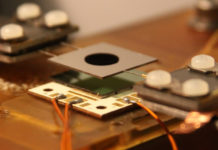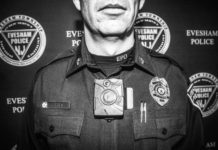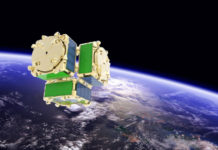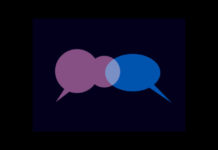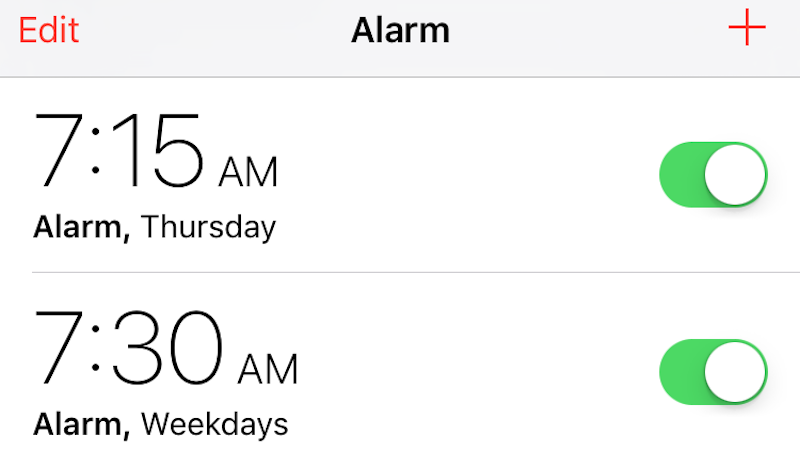
Regardless of whether or not your iPhone is muted, if you have an alarm set, it’ll make a sound. How-To Geek points out that a silent ringtone can solve this potential problem so you’ll still get the vibration without the ringing.
The process here basically requires that you use a ringtone with no actual sound. How-To Geek posted their own to make the process easier. Once that ringtone is on your iPhone, simply set it as the sound for an alarm and you’re all set. This can be useful if you need an alarm to go off during a meeting, at a restaurant, or anywhere else where you don’t want some obnoxious bells dinging just to remind to do something. Personally, I have it set for my timer, which I tend to only use to remind myself when a parking meter’s about to expire. Head over to How-To Geek for the full guide.
How to Set an iOS Alarm That Will Vibrate, But Not Make a Sound | How-To Geek